Admin API Authentication
All requests to our admin API's must be authenticated using an Authorization: Bearer header, with the bearer token being obtained from the Data8 OAuth token server at https://auth.data-8.co.uk/connect/token.
To generate an authentication token, you will need to provide a client ID and client secret which can be generated on the Custom Apps page of the your Dashboard. To generate a client ID and secret, click the Add New button. In the sidebar, enter a description (name) for the app, and click Save to generate a client ID.
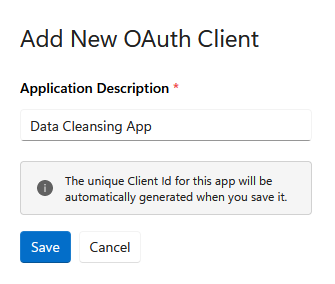
Once the client ID has been created, you will be able to add a new client secret. Click the Add New button under Secrets and enter a description for the secret. You may also want to enter an expiry date, although this is optional. Click the Save button to generate a client secret. This will be the only time you can see the secret so be sure to copy it and keep it somewhere safe. This is essentially a password to authenticate your account.
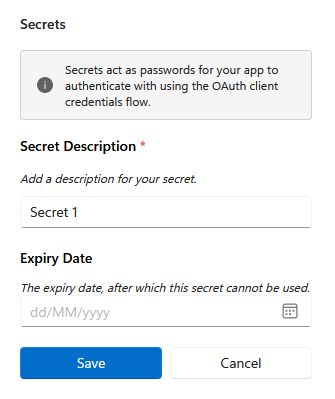
Now that you have generated a client ID and secret, you should be able to use them in an authorisation request to obtain an authentication token.
An example of how the authentication request may look in C#:
public static async Task<ApplicationException> AuthenticateUserDetails(HttpClient client, string authUrl, string clientId, string clientSecret) { var disco = await client.GetDiscoveryDocumentAsync("https://auth.data-8.co.uk/"); if (disco.IsError) throw new ApplicationException(disco.Error); // ClientId and ClientSecret will be sent to you along with the details of your workflow. token = await client.RequestClientCredentialsTokenAsync(new ClientCredentialsTokenRequest { Address = disco.TokenEndpoint, ClientId = clientId, ClientSecret = clientSecret, Scope = "BatchApi" }); if (token.IsError) throw new ApplicationException(token.Error); return null; }
How to Make a POST Request to Obtain a Bearer Token
Set the request type to
POST.Use this URL as the endpoint:
https://auth.data-8.co.uk/connect/token
- Add a header:
Content-Type: application/x-www-form-urlencoded
- Set the request body with URL-encoded form data:
grant_type=client_credentials
client_id=YOUR_CLIENT_ID
client_secret=YOUR_CLIENT_SECRET
scope=BatchApi
Send the request.
The server responds with JSON containing an
access_token. Use it in subsequent requests with:
Authorization: Bearer YOUR_ACCESS_TOKEN
